- Yii2 Language Picker
- Introduction
- Installation
- Composer
- Config:
- Usage
- Displaying language selector
- Screenshots
- Links
Yii2 Language Picker ¶
Introduction ¶
The widget provides an easy to use language selector which makes it possible to change the language of our website easily. The language change can take place synchronously or asynchronously (through Ajax). The default method is asynchronous (through an Ajax call), however when this method fails for any reason (e.g. JavaScript is blocked on the client side) the new language will actualise synchronously through an automatic page reload.
The language switcher is fully customisable. However, the pre-defined options provide a dropdown list (DropDownList), and a link-based list (ButtonList). Both versions can display the name of the chosen language and the corresponding flag (icon).
Installation ¶
Composer ¶
The preferred way to install this extension is through composer.
Either run
php composer.phar require --prefer-dist lajax/yii2-language-picker "1.*"
or add
"lajax/yii2-language-picker": "1.*"
to the require section of your composer.json file.
Config: ¶
Identifier of the language element. e.g.: en, en-US
Minimal configuration (icons only) ¶
'language' => 'en',
'bootstrap' => ['languagepicker'],
'components' => [
'languagepicker' => [
'class' => 'lajax\languagepicker\Component',
'languages' => ['en', 'de', 'fr'] // List of available languages (icons only)
]
],
Minimal configuration (icons and text) ¶
'language' => 'en',
'bootstrap' => ['languagepicker'],
'components' => [
'languagepicker' => [
'class' => 'lajax\languagepicker\Component', // List of available languages (icons and text)
'languages' => ['en' => 'English', 'de' => 'Deutsch', 'fr' => 'Français']
]
],
Full configuration (icons only) ¶
'language' => 'en-US',
'bootstrap' => ['languagepicker'],
'components' => [
'languagepicker' => [
'class' => 'lajax\languagepicker\Component',
'languages' => ['en-US', 'de-DE', 'fr-FR'], // List of available languages (icons only)
'cookieName' => 'language', // Name of the cookie.
'expireDays' => 64, // The expiration time of the cookie is 64 days.
'callback' => function() {
if (!\Yii::$app->user->isGuest) {
$user = \Yii::$app->user->identity;
$user->language = \Yii::$app->language;
$user->save();
}
}
]
],
Yii2-translate-manager integration ¶
Minimal configuration (icons only) ¶
'language' => 'en',
'bootstrap' => ['languagepicker'],
'components' => [
'languagepicker' => [
'class' => 'lajax\languagepicker\Component',
'languages' => function () { // List of available languages (icons only)
return array_keys(\lajax\translatemanager\models\Language::getLanguageNames(true));
}
]
],
Full configuration (icons and text) ¶
'language' => 'en-US',
'bootstrap' => ['languagepicker'],
'components' => [
'languagepicker' => [
'class' => 'lajax\languagepicker\Component',
'languages' => function () { // List of available languages (icons and text)
return \lajax\translatemanager\models\Language::getLanguageNames(true);
},
'cookieName' => 'language', // Name of the cookie.
'expireDays' => 64, // The expiration time of the cookie is 64 days.
'callback' => function() {
if (!\Yii::$app->user->isGuest) {
$user = \Yii::$app->user->identity;
$user->language = \Yii::$app->language;
$user->save();
}
}
]
],
IMPORTANT ¶
To use the widget, the value of the enablePrettyUrl property in the urlManager configuration must be true, and the value of showScriptName false.
example:
'components' => [
// ...
'urlManager' => [
'enablePrettyUrl' => true,
'showScriptName' => false,
'rules' => [
// your rules go here
],
// ...
],
// ...
]
Using of urlManager.
Usage ¶
Displaying language selector ¶
Displaying pre-defined languate picker buttons (icons and text or icons only): ¶
<?= \lajax\languagepicker\widgets\LanguagePicker::widget([
'skin' => \lajax\languagepicker\widgets\LanguagePicker::SKIN_BUTTON,
'size' => \lajax\languagepicker\widgets\LanguagePicker::SIZE_SMALL
]); ?>
Displaying pre-defined languate picker dropdown list (icons and text or icons only): ¶
<?= \lajax\languagepicker\widgets\LanguagePicker::widget([
'skin' => \lajax\languagepicker\widgets\LanguagePicker::SKIN_DROPDOWN,
'size' => \lajax\languagepicker\widgets\LanguagePicker::SIZE_LARGE
]); ?>
Customising the language picker: ¶
<?= \lajax\languagepicker\widgets\LanguagePicker::widget([
'itemTemplate' => '<li><a href="{link}" title="{language}"><i id="{language}"></i> {name}</a></li>',
'activeItemTemplate' => '<a href="{link}" title="{language}"><i id="{language}"></i> {name}</a>',
'parentTemplate' => '<div class="language-picker dropdown-list {size}"><div>{activeItem}<ul>{items}</ul></div></div>',
'languageAsset' => 'lajax\languagepicker\bundles\LanguageLargeIconsAsset', // StyleSheets
'languagePluginAsset' => 'lajax\languagepicker\bundles\LanguagePluginAsset', // JavaScripts
]); ?>
Add Language Picker into the Bootstrap Navbar ¶
<?php
NavBar::begin([
// ...
]);
echo Nav::widget([
// ...
]);
?>
<div class="navbar-text pull-right">
<?=
\lajax\languagepicker\widgets\LanguagePicker::widget([
'skin' => \lajax\languagepicker\widgets\LanguagePicker::SKIN_DROPDOWN,
'size' => \lajax\languagepicker\widgets\LanguagePicker::SIZE_LARGE
]);
?>
</div>
<?php NavBar::end(); ?>
Screenshots ¶
Buttons icons and text ¶
![]()
Buttons icons only ¶
![]()
Buttons text only ¶

DropDown icons and text ¶
![]()
DropDown icons only ¶
![]()
DropDown text only ¶
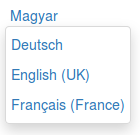
 lajax
lajax
How to include it int navbar
Hi,
The truth is your solution is the one I have been looking for a while.
I would like to include it into the frontend/views/layouts/main.php into the NavBar but I am failing.
Is it possible? If yes How can I do it?
Country Missing
How can I add other flags? and how to refer to them ?
Answer to second question
Hi!
Create the suitable flag sprite, modify the generated css file, change the country codes to language codes.
eg.:
.flag.flag-us {background-position: -16px 0}->
.language-picker.large i.en-US {background-position: -16px 0}(Check out the structure of my flags-xxx.css)
Copy the resulting css into the project directory.
eg.:
Create the suitable AssetBundles class to the css.
eg.:
namespace app/assets; class FlagsAsset extends \yii\web\AssetBundles { public $sourcePath = '@app/assets'; public $css = [ 'css/flags.css', // ... ]; }This FlagsAsset class now will be available as it has been shown in the customize example.
Best Regards
hehe
magyar :)
using it on layouts
I do have the same issue that kavitama has. I'm unable to use this on layouts. While working fine on views. However, 99% of the time, the language version will be placed on a layout file.
Solved Kavimata Original Issue
I had the same issue Kavimata had.
Found out that, the issue was a JS file that was disabling the default link behaviours from the browser.
All nice and clean. No issues. Great.
How to include it int navbar
I solve in this way, i don't know if it is the best solution, but for me works fine.
echo LanguagePicker::widget([ 'skin' => \lajax\languagepicker\widgets\LanguagePicker::SKIN_DROPDOWN, 'size' => \lajax\languagepicker\widgets\LanguagePicker::SIZE_LARGE, 'parentTemplate' => '<ul class="navbar-nav navbar-right nav" style="margin-top: 18px"><div class="language-picker dropdown-list {size}"><div>{activeItem}<ul>{items}</ul></div></div></ul> ', ]);I put this code AFTER "echo Nav::widget[..." because i want to put the select language in the top-right of my page. Both widget has the same class navbar-right and the css is with IMPORTANT parameter, so the first element (language-picker) goes on the right.
Grazie Federico!
Grazie Federico!
problem with Yii console
Hello,
first of all thank you for your component
I have however a problem with yii command
Exception 'yii\base\UnknownPropertyException' with message 'Getting unknown property: yii\console\Request::cookies'
in /Applications/XAMPP/xamppfiles/htdocs/HeyConference/_protected/vendor/yiisoft/yii2/base/Component.php:147
Stack trace:
0 /Applications/XAMPP/xamppfiles/htdocs/HeyConference/_protected/vendor/lajax/yii2-language-picker/Component.php(129): yii\base\Component->__get('cookies')
1 /Applications/XAMPP/xamppfiles/htdocs/HeyConference/_protected/vendor/lajax/yii2-language-picker/Component.php(113): lajax\languagepicker\Component->initLanguage()
2 /Applications/XAMPP/xamppfiles/htdocs/HeyConference/_protected/vendor/yiisoft/yii2/base/Object.php(107): lajax\languagepicker\Component->init()
3 /Applications/XAMPP/xamppfiles/htdocs/HeyConference/_protected/vendor/lajax/yii2-language-picker/Component.php(104): yii\base\Object->__construct(Array)
4 [internal function]: lajax\languagepicker\Component->__construct(Array)
5 /Applications/XAMPP/xamppfiles/htdocs/HeyConference/_protected/vendor/yiisoft/yii2/di/Container.php(381): ReflectionClass->newInstanceArgs(Array)
6 /Applications/XAMPP/xamppfiles/htdocs/HeyConference/_protected/vendor/yiisoft/yii2/di/Container.php(156): yii\di\Container->build('lajax\languagep...', Array, Array)
7 /Applications/XAMPP/xamppfiles/htdocs/HeyConference/_protected/vendor/yiisoft/yii2/BaseYii.php(344): yii\di\Container->get('lajax\languagep...', Array, Array)
8 /Applications/XAMPP/xamppfiles/htdocs/HeyConference/_protected/vendor/yiisoft/yii2/di/ServiceLocator.php(135): yii\BaseYii::createObject(Array)
9 /Applications/XAMPP/xamppfiles/htdocs/HeyConference/_protected/vendor/yiisoft/yii2/base/Application.php(307): yii\di\ServiceLocator->get('languagepicker')
10 /Applications/XAMPP/xamppfiles/htdocs/HeyConference/_protected/vendor/yiisoft/yii2/base/Application.php(272): yii\base\Application->bootstrap()
11 /Applications/XAMPP/xamppfiles/htdocs/HeyConference/_protected/vendor/yiisoft/yii2/console/Application.php(124): yii\base\Application->init()
12 /Applications/XAMPP/xamppfiles/htdocs/HeyConference/_protected/vendor/yiisoft/yii2/base/Object.php(107): yii\console\Application->init()
13 /Applications/XAMPP/xamppfiles/htdocs/HeyConference/_protected/vendor/yiisoft/yii2/base/Application.php(205): yii\base\Object->__construct(Array)
14 /Applications/XAMPP/xamppfiles/htdocs/HeyConference/_protected/vendor/yiisoft/yii2/console/Application.php(89): yii\base\Application->__construct(Array)
15 /Applications/XAMPP/xamppfiles/htdocs/HeyConference/_protected/yii(28): yii\console\Application->__construct(Array)
16 {main}
it disappear adding a return in line
/** * Setting the language of the site. */ public function initLanguage() {return;bypassing the component
any idea how to solve this in a proper way ?
thank you in advance, alessandro
If you have any questions, please ask in the forum instead.
Signup or Login in order to comment.