Relational Active Record
We have already seen how to use Active Record (AR) to select data from a single database table. In this section, we describe how to use AR to join several related database tables and bring back the joint data set.
In order to use relational AR, it is recommended that primary-foreign key constraints are declared for tables that need to be joined. The constraints will help to keep the consistency and integrity of the relational data.
For simplicity, we will use the database schema shown in the following entity-relationship (ER) diagram to illustrate examples in this section.
ER Diagram
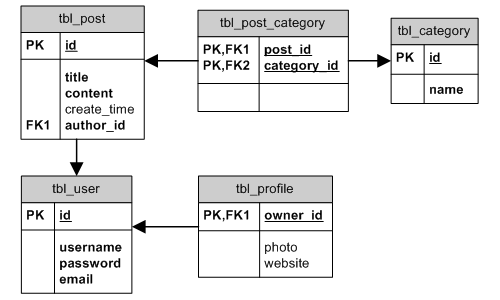
Info: Support for foreign key constraints varies in different DBMS. SQLite 3.6.19 or prior does not support foreign key constraints, but you can still declare the constraints when creating tables. MySQL’s MyISAM engine does not support foreign keys at all.
1. Declaring Relationship ¶
Before we use AR to perform relational query, we need to let AR know how one AR class is related with another.
Relationship between two AR classes is directly associated with the
relationship between the database tables represented by the AR classes.
From database point of view, a relationship between two tables A and B has
three types: one-to-many (e.g. tbl_user and tbl_post), one-to-one (e.g.
tbl_user and tbl_profile) and many-to-many (e.g. tbl_category and tbl_post).
In AR, there are four types of relationships:
BELONGS_TO: if the relationship between table A and B is one-to-many, then B belongs to A (e.g.Postbelongs toUser);HAS_MANY: if the relationship between table A and B is one-to-many, then A has many B (e.g.Userhas manyPost);HAS_ONE: this is special case ofHAS_MANYwhere A has at most one B (e.g.Userhas at most oneProfile);MANY_MANY: this corresponds to the many-to-many relationship in database. An associative table is needed to break a many-to-many relationship into one-to-many relationships, as most DBMS do not support many-to-many relationship directly. In our example database schema, thetbl_post_categoryserves for this purpose. In AR terminology, we can explainMANY_MANYas the combination ofBELONGS_TOandHAS_MANY. For example,Postbelongs to manyCategoryandCategoryhas manyPost.
There is fifth special type which performs aggregational queries on the related
records - it's called STAT. Please refer to the
Statistical Query section
for more details.
Declaring relationship in AR involves overriding the relations() method of CActiveRecord. The method returns an array of relationship configurations. Each array element represents a single relationship with the following format:
'VarName'=>array('RelationType', 'ClassName', 'ForeignKey', ...additional options)where VarName is the name of the relationship; RelationType specifies
the type of the relationship, which can be one of the four constants:
self::BELONGS_TO, self::HAS_ONE, self::HAS_MANY and
self::MANY_MANY; ClassName is the name of the AR class related to this
AR class; and ForeignKey specifies the foreign key(s) involved in the
relationship. Additional options can be specified at the end for each
relationship (to be described later).
The following code shows how we declare the relationships for the User
and Post classes.
class Post extends CActiveRecord
{
......
public function relations()
{
return array(
'author'=>array(self::BELONGS_TO, 'User', 'author_id'),
'categories'=>array(self::MANY_MANY, 'Category',
'tbl_post_category(post_id, category_id)'),
);
}
}
class User extends CActiveRecord
{
......
public function relations()
{
return array(
'posts'=>array(self::HAS_MANY, 'Post', 'author_id'),
'profile'=>array(self::HAS_ONE, 'Profile', 'owner_id'),
);
}
}Info: A foreign key may be composite, consisting of two or more columns. In this case, we should concatenate the names of the foreign key columns and separate them with commas or an array such as
array('key1','key2'). In case you need to specify customPK->FKassociation you can define it asarray('fk'=>'pk'). For composite keys it will bearray('fk_c1'=>'pk_c1','fk_c2'=>'pk_c2'). ForMANY_MANYrelationship type, the associative table name must also be specified in the foreign key. For example, thecategoriesrelationship inPostis specified with the foreign keytbl_post_category(post_id, category_id). The declaration of relationships in an AR class implicitly adds a property to the class for each relationship. After a relational query is performed, the corresponding property will be populated with the related AR instance(s). For example, if$authorrepresents aUserAR instance, we can use$author->poststo access its relatedPostinstances.
2. Performing Relational Query ¶
The simplest way of performing relational query is by reading a relational property of an AR instance. If the property is not accessed previously, a relational query will be initiated, which joins the two related tables and filters with the primary key of the current AR instance. The query result will be saved to the property as instance(s) of the related AR class. This is known as the lazy loading approach, i.e., the relational query is performed only when the related objects are initially accessed. The example below shows how to use this approach:
// retrieve the post whose ID is 10
$post=Post::model()->findByPk(10);
// retrieve the post's author: a relational query will be performed here
$author=$post->author;Info: If there is no related instance for a relationship, the corresponding property could be either null or an empty array. For
BELONGS_TOandHAS_ONErelationships, the result is null; forHAS_MANYandMANY_MANY, it is an empty array. Note that theHAS_MANYandMANY_MANYrelationships return arrays of objects, you will need to loop through the results before trying to access any properties. Otherwise, you may receive "Trying to get property of non-object" errors.
The lazy loading approach is very convenient to use, but it is not
efficient in some scenarios. For example, if we want to access the author
information for N posts, using the lazy approach would involve executing
N join queries. We should resort to the so-called eager loading
approach under this circumstance.
The eager loading approach retrieves the related AR instances together with the main AR instance(s). This is accomplished by using the with() method together with one of the find or findAll methods in AR. For example,
$posts=Post::model()->with('author')->findAll();The above code will return an array of Post instances. Unlike the lazy
approach, the author property in each Post instance is already
populated with the related User instance before we access the property.
Instead of executing a join query for each post, the eager loading approach
brings back all posts together with their authors in a single join query!
We can specify multiple relationship names in the with() method and the eager loading approach will bring them back all in one shot. For example, the following code will bring back posts together with their authors and categories:
$posts=Post::model()->with('author','categories')->findAll();We can also do nested eager loading. Instead of a list of relationship names, we pass in a hierarchical representation of relationship names to the with() method, like the following,
$posts=Post::model()->with(
'author.profile',
'author.posts',
'categories')->findAll();The above example will bring back all posts together with their author and categories. It will also bring back each author's profile and posts.
Eager loading may also be executed by specifying the CDbCriteria::with property, like the following:
$criteria=new CDbCriteria;
$criteria->with=array(
'author.profile',
'author.posts',
'categories',
);
$posts=Post::model()->findAll($criteria);or
$posts=Post::model()->findAll(array(
'with'=>array(
'author.profile',
'author.posts',
'categories',
)
));3. Performing Relational query without getting related models ¶
Sometimes we need to perform query using relation but don't want to get related
models. Let's assume we have Users who posted many Posts. Post can be published
but also can be in a draft state. This is determined by published field in the
post model. Now we need to get all users who have published posts and we are not
interested in posts themselves. This can be achieved the following way:
$users=User::model()->with(array(
'posts'=>array(
// we don't want to select posts
'select'=>false,
// but want to get only users with published posts
'joinType'=>'INNER JOIN',
'condition'=>'posts.published=1',
),
))->findAll();4. Relational Query Options ¶
We mentioned that additional options can be specified in relationship declaration. These options, specified as name-value pairs, are used to customize the relational query. They are summarized as below.
select: a list of columns to be selected for the related AR class. It defaults to '*', meaning all columns. Column names referenced in this option should be disambiguated.condition: theWHEREclause. It defaults to empty. Column names referenced in this option should be disambiguated.params: the parameters to be bound to the generated SQL statement. This should be given as an array of name-value pairs.on: theONclause. The condition specified here will be appended to the joining condition using theANDoperator. Column names referenced in this option should be disambiguated. This option does not apply toMANY_MANYrelations.order: theORDER BYclause. It defaults to empty. Column names referenced in this option should be disambiguated.with: a list of child related objects that should be loaded together with this object. Be aware that using this option inappropriately may form an infinite relation loop.joinType: type of join for this relationship. It defaults toLEFT OUTER JOIN.alias: the alias for the table associated with this relationship. It defaults to null, meaning the table alias is the same as the relation name.together: whether the table associated with this relationship should be forced to join together with the primary table and other tables. This option is only meaningful forHAS_MANYandMANY_MANYrelations. If this option is set false, the table associated with theHAS_MANYorMANY_MANYrelation will be joined with the primary table in a separate SQL query, which may improve the overall query performance since less duplicated data is returned. If this option is set true, the associated table will always be joined with the primary table in a single SQL query, even if the primary table is paginated. If this option is not set, the associated table will be joined with the primary table in a single SQL query only when the primary table is not paginated. For more details, see the section "Relational Query Performance".join: the extraJOINclause. It defaults to empty. This option has been available since version 1.1.3.joinOptions: the property for setting post-JOINoperations such asUSE INDEX. String typed value can be used withJOINs forHAS_MANYandMANY_MANYrelations, while array typed value designed to be used only withMANY_MANYrelations. First array element will be used for junction tableJOINand second array element will be used for target tableJOIN. This option has been available since version 1.1.15.group: theGROUP BYclause. It defaults to empty. Column names referenced in this option should be disambiguated.having: theHAVINGclause. It defaults to empty. Column names referenced in this option should be disambiguated.index: the name of the column whose values should be used as keys of the array that stores related objects. Without setting this option, an related object array would use zero-based integer index. This option can only be set forHAS_MANYandMANY_MANYrelations.scopes: scopes to apply. In case of a single scope can be used like'scopes'=>'scopeName', in case of multiple scopes can be used like'scopes'=>array('scopeName1','scopeName2'). This option has been available since version 1.1.9.
In addition, the following options are available for certain relationships during lazy loading:
limit: limit of the rows to be selected. This option does NOT apply toBELONGS_TOrelation.offset: offset of the rows to be selected. This option does NOT apply toBELONGS_TOrelation.through: name of the model's relation that will be used as a bridge when getting related data. This option has been available since version 1.1.7 where it can be used forHAS_ONEandHAS_MANY. Since 1.1.14 it can be used forBELONGS_TOas well.
Below we modify the posts relationship declaration in the User by
including some of the above options:
class User extends CActiveRecord
{
public function relations()
{
return array(
'posts'=>array(self::HAS_MANY, 'Post', 'author_id',
'order'=>'posts.create_time DESC',
'with'=>'categories'),
'profile'=>array(self::HAS_ONE, 'Profile', 'owner_id'),
);
}
}Now if we access $author->posts, we would obtain the author's posts
sorted according to their creation time in descending order. Each post
instance also has its categories loaded.
Note: when using eager loading such relation options as 'order', 'group', 'having', 'limit' and 'offset' will be ignored. You should setup such parameters at the main model criteria level if you wish them to be applied.
5. Disambiguating Column Names ¶
When a column name appears in two or more tables being joined together, it needs to be disambiguated. This is done by prefixing the column name with its table's alias name.
In relational AR query, the alias name for the primary table is fixed as t,
while the alias name for a relational table
is the same as the corresponding relation name by default. For example,
in the following statement, the alias name for Post and Comment is
t and comments, respectively:
$posts=Post::model()->with('comments')->findAll();Now assume both Post and Comment have a column called create_time indicating
the creation time of a post or comment, and we would like to fetch posts together
with their comments by ordering first the posts' creation time and then the comments'
creation time. We need to disambiguate the create_time column like the following:
$posts=Post::model()->with('comments')->findAll(array(
'order'=>'t.create_time, comments.create_time'
));Tip: The default alias of a related table is the name of the relation. Please note that if you're using relation from within another relation the alias will be the former relation name only and will not be prefixed with the parent relation. For example, the alias for 'author.group' relation is 'group', not 'author.group'.
$posts=Post::model()->with('author', 'author.group')->findAll(array( 'order'=>'group.name, author.name, t.title' ));You can avoid the collision of tables' aliases by specifying the alias property of the relation.
$comments=Comment::model()->with(array( 'author', 'post', 'post.author'=>array('alias'=>'p_author')))->findAll(array( 'order'=>'author.name, p_author.name, post.title' ));
6. Dynamic Relational Query Options ¶
We can use dynamic relational query options
in both with() and the with option. The dynamic
options will overwrite existing options as specified in the relations()
method. For example, with the above User model, if we want to use eager
loading approach to bring back posts belonging to an author in ascending order
(the order option in the relation specification is descending order), we
can do the following:
User::model()->with(array(
'posts'=>array('order'=>'posts.create_time ASC'),
'profile',
))->findAll();Dynamic query options can also be used when using the lazy loading approach to perform relational query. To do so, we should call a method whose name is the same as the relation name and pass the dynamic query options as the method parameter. For example, the following code returns a user's posts whose status is 1:
$user=User::model()->findByPk(1);
$posts=$user->posts(array('condition'=>'status=1'));7. Relational Query Performance ¶
As we described above, the eager loading approach is mainly used in the scenario when we need to access many related objects. It generates a big complex SQL statement by joining all needed tables. A big SQL statement is preferrable in many cases since it simplifies filtering based on a column in a related table. It may not be efficient in some cases, however.
Consider an example where we need to find the latest posts together with their comments. Assuming each post has 10 comments, using a single big SQL statement, we will bring back a lot of redundant post data since each post will be repeated for every comment it has. Now let's try another approach: we first query for the latest posts, and then query for their comments. In this new approach, we need to execute two SQL statements. The benefit is that there is no redundancy in the query results.
So which approach is more efficient? There is no absolute answer. Executing a single big SQL statement may be more efficient because it causes less overhead in DBMS for parsing and executing the SQL statements. On the other hand, using the single SQL statement, we end up with more redundant data and thus need more time to read and process them.
For this reason, Yii provides the together query option so that we choose between the two approaches as needed.
By default, Yii uses eager loading, i.e., generating a single SQL statement, except when LIMIT is applied to the primary model.
We can set the together option in the relation declarations to be true to force a single SQL statement even when LIMIT is used.
Setting it to false will result in some of tables will be joined in separate SQL statements. For example, in order to use separate SQL statements
to query for the latest posts with their comments, we can declare the comments relation
in Post class as follows,
public function relations()
{
return array(
'comments' => array(self::HAS_MANY, 'Comment', 'post_id',
'together'=>false),
);
}We can also dynamically set this option when we perform the eager loading:
$posts = Post::model()->with(
array('comments'=>array(
'together'=>false
))
)->findAll();8. Statistical Query ¶
Besides the relational query described above, Yii also supports the so-called statistical query (or aggregational query). It refers to retrieving the aggregational information about the related objects, such as the number of comments for each post, the average rating for each product, etc. Statistical query can only be performed for objects related in HAS_MANY (e.g. a post has many comments) or MANY_MANY (e.g. a post belongs to many categories and a category has many posts).
Performing statistical query is very similar to performing relation query as we described before. We first need to declare the statistical query in the relations() method of CActiveRecord like we do with relational query.
class Post extends CActiveRecord
{
public function relations()
{
return array(
'commentCount'=>array(self::STAT, 'Comment', 'post_id'),
'categoryCount'=>array(
self::STAT, 'Category', 'post_category(post_id, category_id)'
),
);
}
}In the above, we declare two statistical queries: commentCount calculates the number of comments belonging to a post, and categoryCount calculates the number of categories that a post belongs to. Note that the relationship between Post and Comment is HAS_MANY, while the relationship between Post and Category is MANY_MANY (with the joining table post_category). As we can see, the declaration is very similar to those relations we described in earlier subsections. The only difference is that the relation type is STAT here.
With the above declaration, we can retrieve the number of comments for a post using the expression $post->commentCount. When we access this property for the first time, a SQL statement will be executed implicitly to retrieve the corresponding result. As we already know, this is the so-called lazy loading approach. We can also use the eager loading approach if we need to determine the comment count for multiple posts:
$posts=Post::model()->with('commentCount', 'categoryCount')->findAll();The above statement will execute three SQLs to bring back all posts together with their comment counts and category counts. Using the lazy loading approach, we would end up with 2*N+1 SQL queries if there are N posts.
By default, a statistical query will calculate the COUNT expression (and thus the comment count and category count in the above example). We can customize it by specifying additional options when we declare it in relations(). The available options are summarized as below.
select: the statistical expression. Defaults toCOUNT(*), meaning the count of child objects.defaultValue: the value to be assigned to those records that do not receive a statistical query result. For example, if a post does not have any comments, itscommentCountwould receive this value. The default value for this option is 0.condition: theWHEREclause. It defaults to empty.params: the parameters to be bound to the generated SQL statement. This should be given as an array of name-value pairs.order: theORDER BYclause. It defaults to empty.group: theGROUP BYclause. It defaults to empty.having: theHAVINGclause. It defaults to empty.
9. Relational Query with Named Scopes ¶
Relational query can also be performed in combination with named scopes. It comes in two forms. In the first form, named scopes are applied to the main model. In the second form, named scopes are applied to the related models.
The following code shows how to apply named scopes to the main model.
$posts=Post::model()->published()->recently()->with('comments')->findAll();This is very similar to non-relational queries. The only difference is that we have the with() call after the named-scope chain. This query would bring back recently published posts together with their comments.
And the following code shows how to apply named scopes to the related models.
$posts=Post::model()->with('comments:recently:approved')->findAll();
// or since 1.1.7
$posts=Post::model()->with(array(
'comments'=>array(
'scopes'=>array('recently','approved')
),
))->findAll();
// or since 1.1.7
$posts=Post::model()->findAll(array(
'with'=>array(
'comments'=>array(
'scopes'=>array('recently','approved')
),
),
));The above query will bring back all posts together with their approved comments. Note that comments refers to the relation name, while recently and approved refer to two named scopes declared in the Comment model class. The relation name and the named scopes should be separated by colons.
Occasionally you may need to retrieve a scoped relationship using a lazy-loading approach, instead of the normal eager loading method shown above. In that case, the following syntax will do what you need:
// note the repetition of the relationship name, which is necessary
$approvedComments = $post->comments('comments:approved');Named scopes can also be specified in the with option of the relational rules declared in CActiveRecord::relations(). In the following example, if we access $user->posts, it would bring back all approved comments of the posts.
class User extends CActiveRecord
{
public function relations()
{
return array(
'posts'=>array(self::HAS_MANY, 'Post', 'author_id',
'with'=>'comments:approved'),
);
}
}
// or since 1.1.7
class User extends CActiveRecord
{
public function relations()
{
return array(
'posts'=>array(self::HAS_MANY, 'Post', 'author_id',
'with'=>array(
'comments'=>array(
'scopes'=>'approved'
),
),
),
);
}
}Note: Before 1.1.7 named scopes applied to related models must be specified in CActiveRecord::scopes. As a result, they cannot be parameterized.
Since 1.1.7 it's possible to pass parameters for relational named scopes.
For example, if you have scope named rated in the Post that accepts minimum
rating of post, you can use it from User the following way:
$users=User::model()->findAll(array(
'with'=>array(
'posts'=>array(
'scopes'=>array(
'rated'=>5,
),
),
),
));
class Post extends CActiveRecord
{
......
public function rated($rating)
{
$this->getDbCriteria()->mergeWith(array(
'condition'=>'rating=:rating',
'params'=>array(':rating'=>$rating),
));
return $this;
}
......
}10. Relational Query with through ¶
When using through, relation definition should look like the following:
'comments'=>array(self::HAS_MANY,'Comment',array('key1'=>'key2'),'through'=>'posts'),In the above array('key1'=>'key2'):
key1is a key defined in relation specified inthrough(postsis this case).key2is a key defined in a model relation points to (Commentin this case).
through can be used with HAS_ONE, BELONGS_TO and HAS_MANY relations.
HAS_MANY through
HAS_MANY through ER
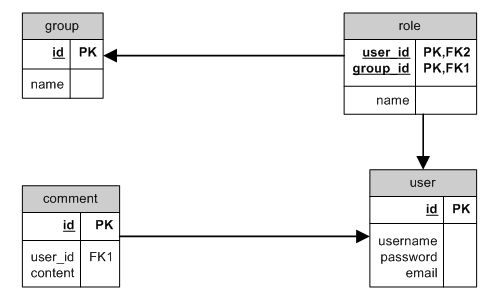
An example of HAS_MANY with through is getting users from a particular group when
users are assigned to groups via roles.
A bit more complex example is getting all comments for all users of a particular
group. In this case we have to use several relations with through in a single model:
class Group extends CActiveRecord
{
...
public function relations()
{
return array(
'roles'=>array(self::HAS_MANY,'Role','group_id'),
'users'=>array(
self::HAS_MANY,'User',array('user_id'=>'id'),'through'=>'roles'
),
'comments'=>array(
self::HAS_MANY,'Comment',array('id'=>'user_id'),'through'=>'users'
),
);
}
}Usage examples
// get all groups with all corresponding users
$groups=Group::model()->with('users')->findAll();
// get all groups with all corresponding users and roles
$groups=Group::model()->with('roles','users')->findAll();
// get all users and roles where group ID is 1
$group=Group::model()->findByPk(1);
$users=$group->users;
$roles=$group->roles;
// get all comments where group ID is 1
$group=Group::model()->findByPk(1);
$comments=$group->comments;HAS_ONE through
HAS_ONE through ER
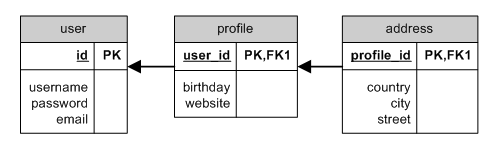
An example of using HAS_ONE with through is getting user address where
user is bound to address using profile. All these entities (user, profile, and address)
do have corresponding models:
class User extends CActiveRecord
{
...
public function relations()
{
return array(
'profile'=>array(self::HAS_ONE,'Profile','user_id'),
'address'=>array(
self::HAS_ONE,'Address',array('id'=>'profile_id'),
'through'=>'profile'
),
);
}
}Usage examples
// get address of a user whose ID is 1
$user=User::model()->findByPk(1);
$address=$user->address;through on self
through can be used for a model bound to itself using a bridge model. In our case
it's a user mentoring other users:
through self ER
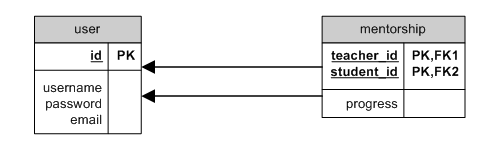
That's how we can define relations for this case:
class User extends CActiveRecord
{
...
public function relations()
{
return array(
'mentorships'=>array(
self::HAS_MANY,'Mentorship','teacher_id','joinType'=>'INNER JOIN'
),
'students'=>array(
self::HAS_MANY,'User',array('student_id'=>'id'),
'through'=>'mentorships','joinType'=>'INNER JOIN'
),
);
}
}Usage examples
// get all students taught by teacher whose ID is 1
$teacher=User::model()->findByPk(1);
$students=$teacher->students;11. Post-JOIN operations ¶
Since 1.1.15 additional post-JOIN operations could be set.
CBaseActiveRelation::$joinOptions has been added.
Consider we have the following models and relations:
class User extends CActiveRecord
{
public function relations()
{
return array(
'posts' => array(self::HAS_MANY, 'Post', 'user_id'),
);
}
}
class Post extends CActiveRecord
{
public function relations()
{
return array(
'user' => array(self::BELONGS_TO, 'User', 'user_id'),
'tags' => array(self::MANY_MANY, 'Tag', '{{post_tag}}(post_id, tag_id)'),
);
}
}
class Tag extends CActiveRecord
{
public function relations()
{
return array(
'posts' => array(self::MANY_MANY, 'Post', '{{post_tag}}(tag_id, post_id)'),
);
}
}Query code examples with USE INDEX clauses:
$users=User::model()->findAll(array(
'select'=>'t.id,t.name',
'with'=>array(
'posts'=>array(
'alias'=>'p',
'select'=>'p.id,p.title',
'joinOptions'=>'USE INDEX(post__user)',
),
),
));
$posts=Post::model()->findAll(array(
'select'=>'t.id,t.title',
'with'=>array(
'tags'=>array(
'alias'=>'a',
'select'=>'a.id,a.name',
'joinOptions'=>'USE INDEX(post_tag__tag) USE INDEX(post_tag__post)',
),
),
));
$posts=Post::model()->findAll(array(
'select'=>'t.id,t.title',
'with'=>array(
'tags'=>array(
'alias'=>'a',
'select'=>'a.id,a.name',
'joinOptions'=>array(
'USE INDEX(post_tag__tag) USE INDEX(post_tag__post)',
'USE INDEX(tag__name)',
),
),
),
));Code above should generate following MySQL queries respectively:
SELECT `t`.`id` AS `t0_c0`, `t`.`name` AS `t0_c1`, `p`.`id` AS `t1_c0`, `p`.`title` AS `t1_c2` FROM `tbl_user` `t` LEFT OUTER JOIN `tbl_post` `p` USE INDEX(post__user) ON (`p`.`user_id`=`t`.`id`); SELECT `t`.`id` AS `t0_c0`, `t`.`title` AS `t0_c2`, `a`.`id` AS `t1_c0`, `a`.`name` AS `t1_c1` FROM `tbl_post` `t` LEFT OUTER JOIN `tbl_post_tag` `tags_a` USE INDEX(post_tag__tag) USE INDEX(post_tag__post) ON (`t`.`id`=`tags_a`.`post_id`) LEFT OUTER JOIN `tbl_tag` `a` ON (`a`.`id`=`tags_a`.`tag_id`); SELECT `t`.`id` AS `t0_c0`, `t`.`title` AS `t0_c2`, `a`.`id` AS `t1_c0`, `a`.`name` AS `t1_c1` FROM `tbl_post` `t` LEFT OUTER JOIN `tbl_post_tag` `tags_a` USE INDEX(post_tag__tag) USE INDEX(post_tag__post) ON (`t`.`id`=`tags_a`.`post_id`) LEFT OUTER JOIN `tbl_tag` `a` USE INDEX(tag__name) ON (`a`.`id`=`tags_a`.`tag_id`);
The $joinOptions query option could also be set in relation declarations as follows:
class Post extends CActiveRecord
{
public function relations()
{
return array(
'user' => array(self::BELONGS_TO, 'User', 'user_id'),
'tags' => array(self::MANY_MANY, 'Tag', '{{post_tag}}(post_id, tag_id)',
'joinOptions' => array(
'USE INDEX(post_tag__tag) USE INDEX(post_tag__post)',
'USE INDEX(tag__name)',
),
),
);
}
}
Found a typo or you think this page needs improvement?
Edit it on github !
Signup or Login in order to comment.