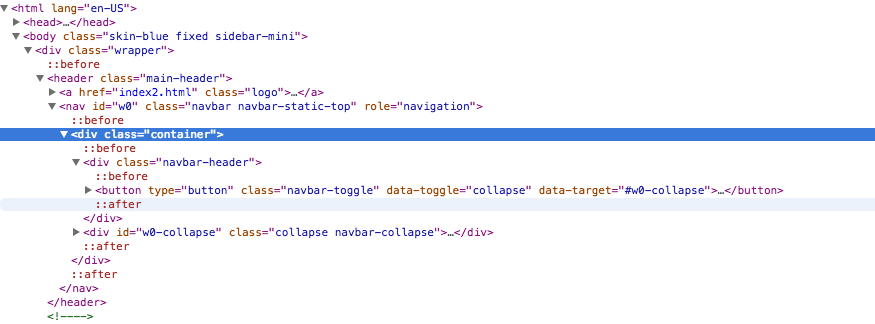Hello, I’m very new at Yii2 development and I’m looking for a tutorial who shows me how to set up a navbar correctly, I already look for in google and actually can’t find any useful resource.
Here’s what I’ve done already:
<?php
NavBar::begin([
'brandUrl' => Yii::$app->homeUrl,
'options' => [
'class' => 'navbar navbar-static-top',
'role' => 'navigation',
],
]);
$menuItems = [
['label' => 'Home', 'url' => ['/site/index']],
];
if (Yii::$app->user->isGuest) {
$menuItems[] = ['label' => 'Login', 'url' => ['/site/login']];
} else {
$menuItems[] = [
'label' => 'Logout (' . Yii::$app->user->identity->username . ')',
'url' => ['/site/logout'],
'linkOptions' => ['data-method' => 'post']
];
}
$menuItems[] = [
'label'=>'dropdown',
['label'=>'Usuario',
'class' => 'dropdown user user-menu',
'img'=>'dist/img/user2-160x160.jpg',]
];
echo Nav::widget([
'options' => ['class' => 'navbar-nav navbar-right'],
'items' => $menuItems,
]);
NavBar::end();
?>
Hope someone can help.
Regards!