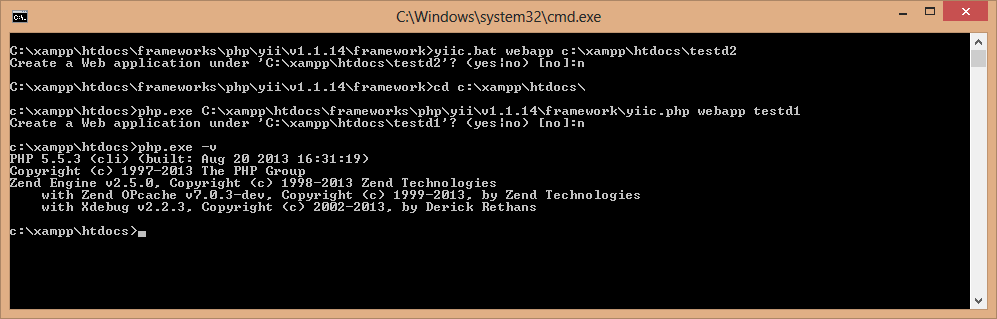xeriotek
April 23, 2014, 6:44pm
1
Hello,
Im trying to create a yii application (im using version 1.1) for my local xampp installation.
I try to run the following comand in cmd:
c:\XAMPP\php\php.exe c:\XAMPP\htdocs\yii\framework\yiic webapp c:\XAMPP\htdocs\testdrive
If i do this, i become no error but also no application is created.
I also add C:\xampp\php to the path system Variables and try to run:
c:\XAMPP\htdocs\yii\framework\yiic webapp c:\XAMPP\htdocs\testdrive
The result is the same.
Has someone an advide what i can do?
jdgz
April 23, 2014, 7:44pm
2
Try this: [C:\xampp\htdocs>php.exe c:\xampp\htdocs\yii\framework\yiic webapp testdrive]
Go to htdocs: cd \xampp\htdocs
Run: php.exe c:\xampp\htdocs\yii\framework\yiic webapp testdrive
xeriotek
April 24, 2014, 7:18am
3
Thank you for the advise. In my htdocs folder is no php.exe. The php.exe is placed in C:\xampp\php. I try to run the following:
c:\xampp\php>php.exe C:\xampp\htdocs\yii\framework\yiic webapp C:\xampp\htdocs\t
estdrive
c:\xampp\php>
I become no output and like before there is no application created. It’s possible that there is something wrong with my xampp?
jdgz
April 24, 2014, 8:10pm
4
Thank you for the advise. In my htdocs folder is no php.exe. The php.exe is placed in C:\xampp\php. I try to run the following:
c:\xampp\php>php.exe C:\xampp\htdocs\yii\framework\yiic webapp C:\xampp\htdocs\t
estdrive
c:\xampp\php>
I become no output and like before there is no application created. It’s possible that there is something wrong with my xampp?
If you added C:\xampp\php to the path system Variables. You can run php.exe everywhere. So if you run:
php.exe c:\xampp\htdocs\yii\framework\yiic webapp testdrive
from c:\xampp\htdocs you avoid to write the path for the testdrive application.
But the way as you has run it, is also correct:
c:\xampp\php>php.exe C:\xampp\htdocs\yii\framework\yiic webapp C:\xampp\htdocs\testdrive
Try with yiic.bat (for windows)
(yours)
c:\xampp\php>php.exe C:\xampp\htdocs\yii\framework\yiic.bat webapp C:\xampp\htdocs\testdrive
(mine)
c:\xampp\htdocs>php.exe c:\xampp\htdocs\yii\framework\yiic.bat webapp testdrive
xeriotek
April 25, 2014, 3:42pm
5
If you added C:\xampp\php to the path system Variables. You can run php.exe everywhere. So if you run:
php.exe c:\xampp\htdocs\yii\framework\yiic webapp testdrive
from c:\xampp\htdocs you avoid to write the path for the testdrive application.
But the way as you has run it, is also correct:
c:\xampp\php>php.exe C:\xampp\htdocs\yii\framework\yiic webapp C:\xampp\htdocs\testdrive
Try with yiic.bat (for windows)
(yours)
c:\xampp\php>php.exe C:\xampp\htdocs\yii\framework\yiic.bat webapp C:\xampp\htdocs\testdrive
(mine)
c:\xampp\htdocs>php.exe c:\xampp\htdocs\yii\framework\yiic.bat webapp testdrive
Thank you again for the advice.
I try to run:
C:\xampp\htdocs\yii\framework\yiic.bat webapp C:\xampp\htdocs\testdrive
This is the full cmd code:
Microsoft Windows [Version 6.1.7601]
Copyright (c) 2009 Microsoft Corporation. Alle Rechte vorbehalten.
C:\Users\m>cd c:\xampp\php
c:\xampp\php>php.exe C:\xampp\htdocs\yii\framework\yiic.bat webapp C:\xampp\htdo
cs\testdrive
@echo off
rem -------------------------------------------------------------
rem Yii command line script for Windows.
rem
rem This is the bootstrap script for running yiic on Windows.
rem
rem @author Qiang Xue <qiang.xue@gmail.com>
rem @link http://www.yiiframework.com/
rem @copyright 2008 Yii Software LLC
rem @license http://www.yiiframework.com/license/
rem @version $Id$
rem -------------------------------------------------------------
@setlocal
set YII_PATH=%~dp0
if "%PHP_COMMAND%" == "" set PHP_COMMAND=php.exe
"%PHP_COMMAND%" "%YII_PATH%yiic" %*
@endlocal
c:\xampp\php>
Looks like the script hasen’t run. And there is no application created. Where is the mistake?
jdgz
April 25, 2014, 3:54pm
6
Thank you again for the advice.
I try to run:
C:\xampp\htdocs\yii\framework\yiic.bat webapp C:\xampp\htdocs\testdrive
This is the full cmd code:
Microsoft Windows [Version 6.1.7601]
Copyright (c) 2009 Microsoft Corporation. Alle Rechte vorbehalten.
C:\Users\m>cd c:\xampp\php
c:\xampp\php>php.exe C:\xampp\htdocs\yii\framework\yiic.bat webapp C:\xampp\htdo
cs\testdrive
@echo off
rem -------------------------------------------------------------
rem Yii command line script for Windows.
rem
rem This is the bootstrap script for running yiic on Windows.
rem
rem @author Qiang Xue <qiang.xue@gmail.com>
rem @link http://www.yiiframework.com/
rem @copyright 2008 Yii Software LLC
rem @license http://www.yiiframework.com/license/
rem @version $Id$
rem -------------------------------------------------------------
@setlocal
set YII_PATH=%~dp0
if "%PHP_COMMAND%" == "" set PHP_COMMAND=php.exe
"%PHP_COMMAND%" "%YII_PATH%yiic" %*
@endlocal
c:\xampp\php>
Looks like the script hasen’t run. And there is no application created. Where is the mistake?
Sorry is not yiic.bat is yiic.php.
Do you sure is PHP installed and running?
What is the result if you run php -v?
I have test it with:
C:\xampp\htdocs\yii\framework\yiic.php webapp C:\xampp\htdocs\testdrive
And this works
jdgz
April 25, 2014, 4:49pm
7
Sorry is not yiic.bat is yiic.php.
Do you sure is PHP installed and running?
What is the result if you run php -v?
I have test it with:
C:\xampp\htdocs\yii\framework\yiic.php webapp C:\xampp\htdocs\testdrive
And this works
I have attached an image from my console.
5487
xeriotek
April 26, 2014, 1:27pm
8
Thank you verry much, its works now
The following code works for me:
c:\xampp\php>php.exe C:\xampp\htdocs\yii\framework\yiic.php webapp C:\xampp\htdo
cs\test
Create a Web application under 'C:\xampp\htdocs\test'? (yes|no) [no]:yes
Im just wondering why i cant use "yiic.bat" like you and must use the "yiic.php" data.
jdgz
April 28, 2014, 3:59pm
9
Thank you verry much, its works now
The following code works for me:
c:\xampp\php>php.exe C:\xampp\htdocs\yii\framework\yiic.php webapp C:\xampp\htdo
cs\test
Create a Web application under 'C:\xampp\htdocs\test'? (yes|no) [no]:yes
Im just wondering why i cant use "yiic.bat" like you and must use the "yiic.php" data.
Great,
It sounds like a apache / windows configuration problem, maybe you have to restart apache and / or windows also.